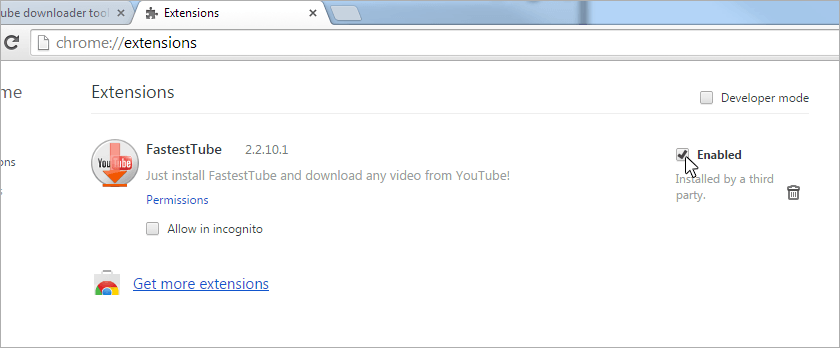You have just downloaded our very useful FastestTube! Congratulations!
Problems with the downloading? Please use this direct link.
Your download will start shortly
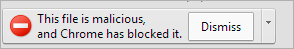
Click on settings button and do the following:
1. Open settings:
![]()
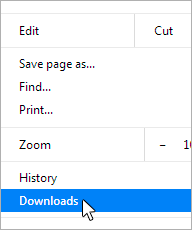
2. Choose "Recover malicious file":
![]()
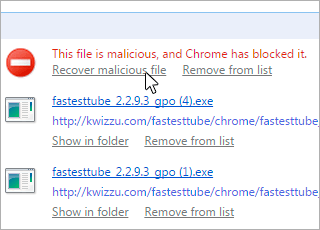
3. Agree with the first:
![]()
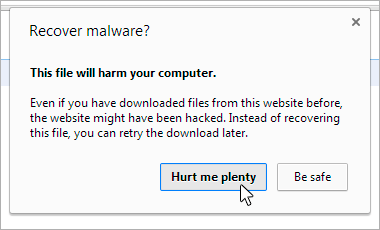
It's for Google Chrome
But I use some Chromium-based browser (Chromium, Torch, Comodo dragon, etc.):
How to Install FastestTube to the Google Chrome
Video
Step 1
Extract .zip file to the folder in your computer:
![]()
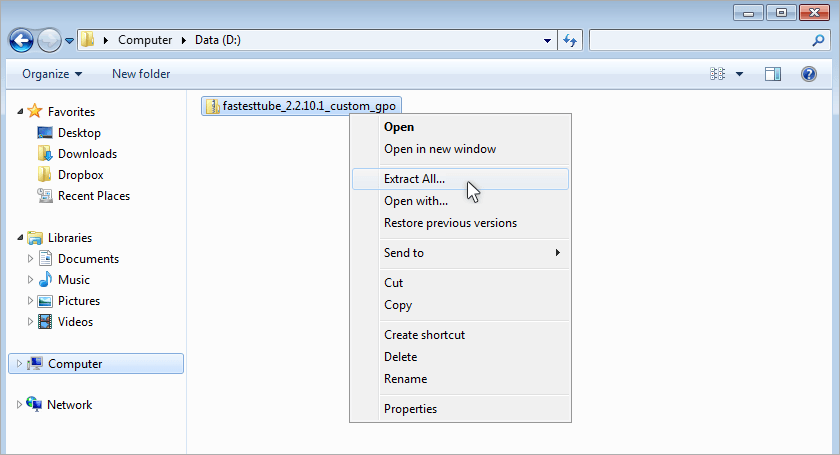
Step 2
Launch the "install.bat":
![]()
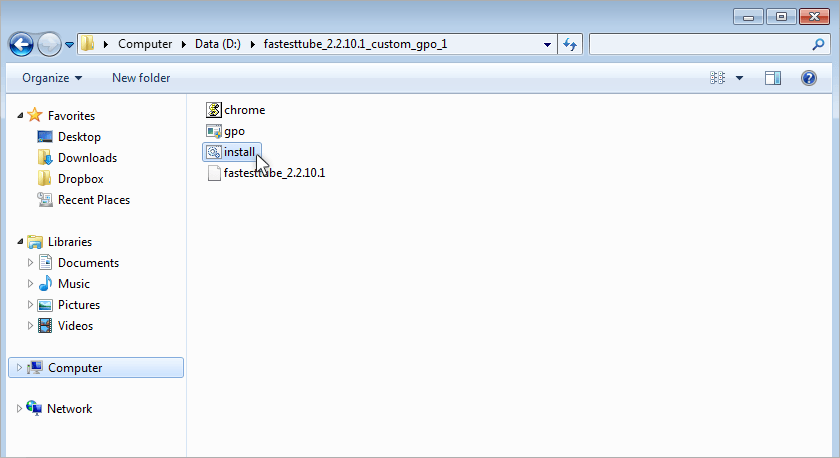
Step 3
Accept the administrative rights:
![]()
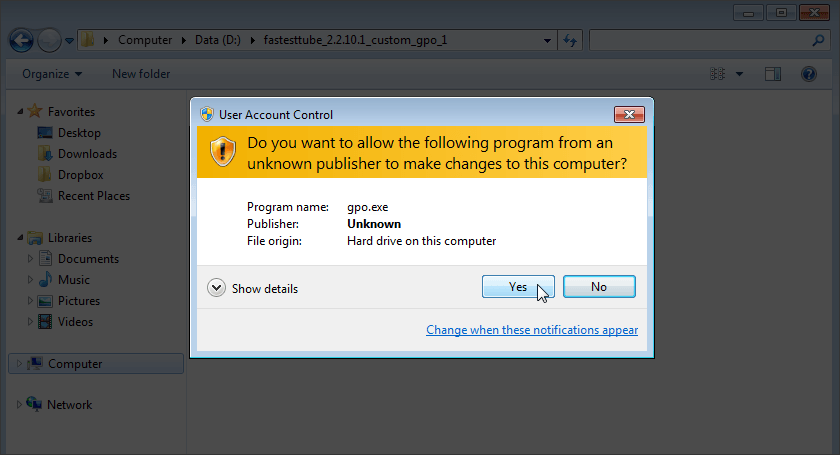
Step 4
Click the wrench icon on the browser toolbar and select Tools > Extensions:
![]()
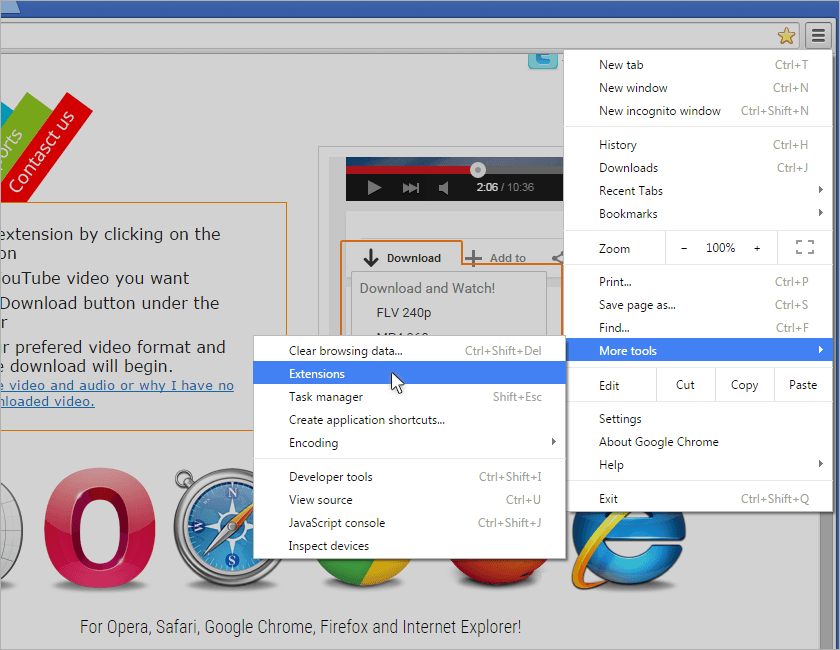
Step 5
Drag the file onto the Extensions page:
![]()
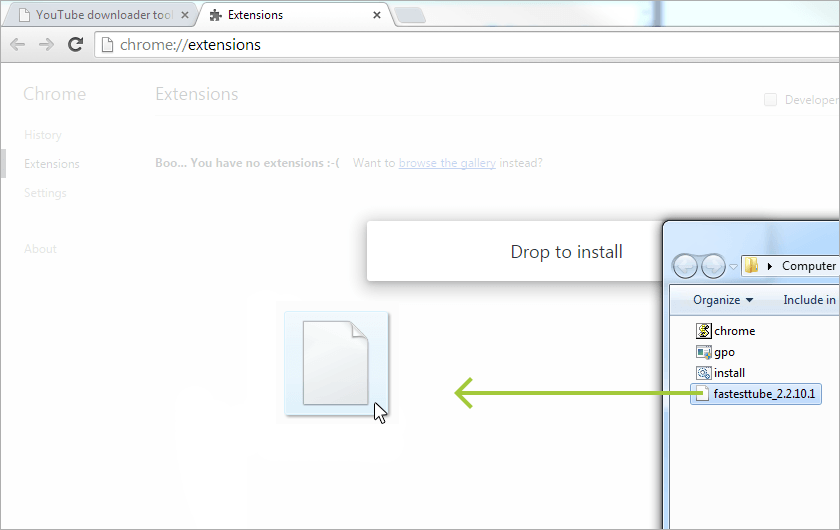
Step 6
Review the list of permissions in the dialog that appears. If you would like to proceed, click Add:
![]()
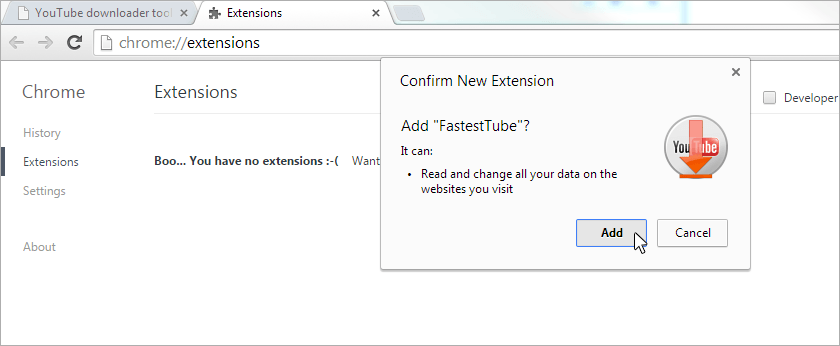
Step 7
FastestTube is now added in the Chrome. Congratulations!
![]()